
In this article we will discuss how to install Metamask on your device or browser and how do you qualify for the upcoming MetaMask airdrop.
What is MetaMask?
One of the most popular cryptocurrency wallets, MetaMask, act as a key entry point into the domain of Web3, decentralised finance (DeFi), and NFTs. To access Web 3.0 you need to interact with the blockchain. Metamask helps you interact with the blockchain as a third party interface.
Metamask is self-custodial wallet which gives you complete control of your digital assets. This means that the private keys for your wallet are kept directly on your web browser or mobile device rather than with a centralised exchange like Binance, Coinbase, Bitfinex, KuCoin, etc. You can access your MetaMask account from any device as long as you have your private key or seed phrase.
Metamask is available as a browser plugin for Google Chrome, Mozilla Firefox, Brave, Microsoft Edge and Opera and mobile application both in Andriod and iOS devices. Apart from being a crypto wallet, Metamask has an inbuilt DEX(Decentralised Exchange) aggregator which finds you the best exchange rate to exchange your ERC-20 based tokens . Metamask also has an inbuilt bridge aggregator which help you find the best routes to move your tokens from one blockchain to another.
How to install Metamask?
Metamask is available as a browser plugin for Google Chrome, Mozilla Firefox, Brave, Microsoft Edge and Opera and mobile application both in Andriod and iOS devices.
Browser Extensions
1. Install Metamask for Chrome
- Go to https://metamask.io/.
- Click on Download

- Click on “Install Metamask for Chrome” button.
- You will be redirected to the Chrome Web Store.
- Click on “Add to Chrome”.

- On the pop-up window, click “Add extension”.
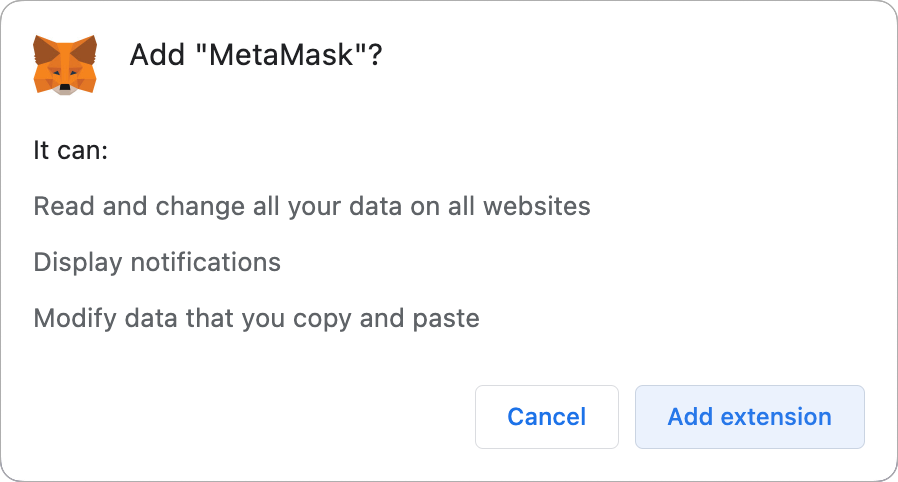
Once the MetaMask Extension has been added, MetaMask will launch automatically. By clicking the jigsaw icon in the top-right corner of the screen and selecting the pin icon, you can also make sure it’s conveniently located on your toolbar.
2. Install Metamask for Firefox
- Go to https://metamask.io/.
- Click on Download

- Click on “Install Metamask for Firefox” button.
- You will be redirected to a new window.
- Click on “Add to Firefox”

- On the pop-up window, click “Add “.

You’ll be redirected to your browser page after adding the MetaMask Extension. When MetaMask appears in your browser, click on it to launch it.
3. Install Metamask for Microsoft Edge
- Go to https://metamask.io/.
- Click on Download.

- Click on “Install Metamask for Edge” button.
- You will be redirected to a new window.
- Click on “Get” .

- On the pop-up window, click “Add Extension”.

MetaMask will open automatically after you install the Metamask Extension. Make sure to add it to your toolbar by clicking on the jigsaw in the top right of the screen and clicking on the 3 dots next to the Metamask extension, and selecting “Show in Toolbar”.
4. Install Metamask for Brave Browser
- Go to https://metamask.io/.
- Click on Download.

- Next select “Install MetaMask for Chrome.” Disregard the warning signs; Brave is a Chromium-based browser and shares the Chrome Web Store, which is the reason it says “Chrome” here.
- Click “Add to Brave” in the newly opened Chrome Store to continue.

- Click “Add extension” in the pop-up window that displays.

You’ll return to your browser page after adding the MetaMask Extension. You’ll see MetaMask in your browser. It can be clicked to launch MetaMask.
Mobile Application
1. Metamask for iOS
- Click the search icon in the lower right of the App Store. In the search box, type MetaMask.

- To view more information, either select “Get” or tap the app name. Confirm your download using the standard App Store procedure.
- Open the app after installation and follow the instructions to create your wallet.
- Save a copy of your secret recovery phrase offline in a secure location.
2. Metamask for Android
- Search for “MetaMask” in the Play Store after opening it. The screenshot below shows how the official MetaMask app appears. Make sure you install the genuine MetaMask programme alone! Check for the downloads that have 10M+.

- Click “Install” and wait for the procedure to be completed.
- Open the app after installation and follow the instructions to create your wallet.
- Save a copy of your secret recovery phrase offline in a secure location.
How to prepare for MetaMask airdrop? Step-by-step guide
After setting up your wallet in your browser or mobile application you can follow the steps below to qualify for the Metamask airdrop.
1. Swapping tokens in MetaMask
It’s simple to swap tokens on MetaMask. Simply select the blue Swap button located next to the Buy and Send symbols on the main menu. Keep enough ETH in your wallet to cover transaction costs while exchanging some ETH for any token you choose.

2. Use the MetaMask Bridge
To assist you locate the most efficient ways to transfer your tokens from one chain to another, MetaMask Bridges acts as a bridge aggregator. The optimum route choice will be found in a few clicks, whether you’re trying to save money or time. Start by clicking the “Portfolio site” link on the home screen of your Extension, or use the in-app browser on MetaMask Mobile to navigate to portfolio.metamask.io.
MetaMask currently supports assets to bridge between Ethereum, Avalanche, Binance Smart Chain and Polygon
You must first connect your wallet to the MetaMask bridge, select Ethereum as your primary network, then select either ETH, MATIC, DAI, USDC, or USDT tokens to bridge across. You can also choose another network to send to (you can chose between Polygon, Avalanche, or BNB Chain).

3. Create a Gnosis Safe Wallet
In order to improve wallet security, ConsenSys(MetaMask parent company) and Gnosis Secure established a partnership in February. As a result, MetaMask may now reward Gnosis users.
Visit Gnosis Safe, connect your wallet, and follow the instructions to create a multisig Safe wallet to begin using the product. You must choose Ethereum as the network, give your new wallet a name, list at least two addresses as its “owners” (you can make a new MetaMask account and enter that address alongside the one you’re already using), pay a modest transaction fee, and complete the following steps.
4. Donate via Gitcoin
Gitcoin and ConsenSys are closely related because ConsenSys assisted the Ethereum-based donation platform in its early development before it went independent in 2021. As a result, making a Gitcoin donation may improve your chances of being selected for a MetaMask airdrop. You must first create a profile on GitHub before proceeding to the Gitcoin Grants website, connecting your MetaMask, choosing a Grant project you like, adding it to your basket, checking out, and selecting the amount you want to donate (and in which currency). To prevent airdrop farming, we advise making a minimum payment of $10 as part of any qualification criterion.
5. Sign Up for Infura
Infura was procured by ConsenSys in October 2019. One of the top blockchain infrastructure platforms in the world, Infura also natively supports MetaMask. Infura has started an early access programme for community members to assist with its decentralisation efforts. The company’s website has a sign-up form, but Infura is particularly interested in hearing from those who have worked with blockchain infrastructure.
Visit the ConsenSys Discord channel to find out more about other ways to participate.
*** This airdrop is highly specualtive and MetaMask may or may not come up with a native token in the upcoming future.
To know how to get Arbitrum airdrop, click here.
To know how to get Sui airdrop, click here.


